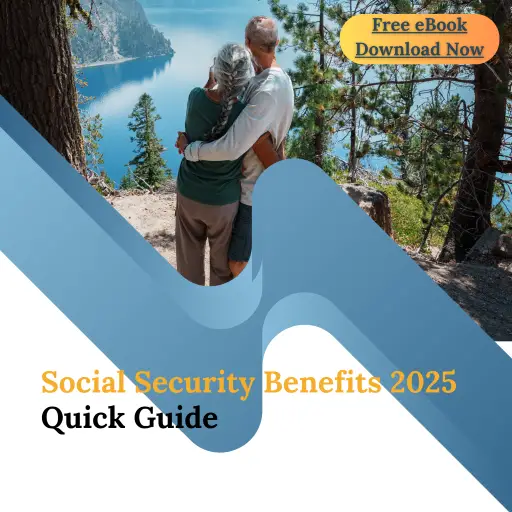Search using our SSA Office Locator by City or Zip Code
OR
Find a "SSA Office Near Me" by State
How do I use the Social Security Office Locator?
This Social Security office locator allows you to search for any Social Security office location. Choose above whether you would like to search for a Social Security office near you or by another zip code. If you search near you, it will provide a list of any social security offices within 40 miles of your location.
Are all Social Security Offices in The United States included in the SSA locator?
Yes, the directory includes all offices in the United States, as well as offices in Puerto Rico and all U.S. territories.
What information will I get about each Social Security office?
Once you have found the office you would like to visit, you can click on the link to that office. There, you will find all the information needed for a smooth and successful visit, including hours, address, phone number, directions, a map, services offered, and much more.
KEY TAKEAWAYS
- You can use our Social Security office locator to find an SSA office near you.
- Several services are provided at Social Security offices, and each may require a different set of documents.
What documents will I need to have with me?
Depending on the purpose of your Social Security Office visit, you’ll most likely need to bring documentation such as:
- Birth certificate
- Passport
- Proof of United States citizenship or legal US residency
- Social Security Card
- Proof of address
- Bank statements and/or proof of income
You can find more information here on what documents you may need for your visit.
Must read articles related to Social Security
- Three easy steps to apply for Social Security benefits.
- Eight ways to maximize your Social Security benefits.
- What is a Social Security Award letter?
- Are Social Security offices open for walk-ins today?
- All about Social Security Mobile Check-In.
What in-person services are provided at a Social Security Office?
Many services are available at your local Social Security Office, including, but not limited to:
- Request a new or replacement Social Security card
- Submit name and address changes
- Review your Social Security statement or earnings history
- Estimate your retirement benefits
- Get a copy of your proof of benefits
- Apply for Social Security retirement benefits
- Apply for benefits for Supplemental Security Income (SSI) or Social Security Disability Insurance (SSDI)
- Apply for Social Security spousal or survivor benefits
- Apply for Medicare or get a replacement Medicare card
- Set up or make changes to direct deposit for your Social Security benefits
How do I make a Social Security office appointment and will it save time?
It is always advisable to make an appointment before visiting a Social Security office. You can make an appointment by calling 1-800-772-1213 (TTY 1-800-325-0778) between 8:00 a.m. and 7:00 p.m. or directly calling the local office you want to visit. Appointments are rarely available on the same day or week, so planning ahead is advisable.
An appointment will save you time on the day of your visit, though if you have a more urgent matter, you probably have no choice but to go to your nearest office and wait in line. If the service you need is available online, this is another option if you are time-constrained.
The Bottom Line
Our Social Security office locator is an excellent tool for finding an SSA office near you. In addition to the address, we provide the office’s hours of operation, phone numbers, available services, and so much more.
When visiting a Social Security Administration office, you should bring all the required documentation, such as a birth certificate, Social Security Card, and proof of US citizenship.
Your local Social Security office will provide many services, like assisting you with replacing a lost or stolen Social Security card.
Frequently Asked Questions
The best way to apply for Social Security is to complete an online application. If you cannot complete the application all at once, you can save it and complete it later.
The online application typically leads to the fastest processing, meaning your benefits will start sooner. If you cannot apply online, you can complete your application over the phone or in person.
Even if your local office is open during regular business hours, it is always better to schedule an appointment to help cut down on your wait time. You can call the SSA at 1-800-772-1213 to schedule your appointment. When you make the call, they can also tell you what documents you must bring to your appointment.
The length of time it takes to get an award letter often depends on the type of benefit for which you are applying.
You can expect to receive your award letter within two to three months for retirement benefits.
However, for disability benefits, it can sometimes take a year or more to get your award letter. Many disability applications are initially denied, so you must appeal the denial. The appeals process is lengthy, so it could be more than a year before you finally get approved for benefits and receive your award letter.
If you notice a copy of your letter in your online account, that is one of the signs you will be approved for disability.
You can find a Social Security Administration office near you by using our SSA office locator and searching for your closest location.