Important Notice
Effective January 6, 2025, the Social Security Administration will require all customers to schedule an appointment for service at their local Social Security offices, including requests for Social Security cards.
Key Information about the Roseville, California office
Office Hours
Note: The Roseville, CA Social Security office is closed on all federal holidays.
Important Notice
Effective January 6, 2025, the Social Security Administration will require all customers to schedule an appointment for service at their local Social Security offices, including requests for Social Security cards.
Overview of the Roseville Social Security Office
The Social Security Administration office in Roseville, CA provides a range of services. The staff at the Roseville office are there to assist you with your specific needs.
We are here to provide you with a central place to find all the information you need to know before you visit the Social Security office in Roseville, CA to make sure you have a successful visit.
Information Available: Services Provided, Contact Information, Hours of Operation, What to Expect When you Visit, Tips for a Successful Visit, Best Time to Visit and much more.
Services Provided at the SS Office: Roseville, CA
The Social Security office in Roseville, California is a crucial resource for residents seeking to access the various benefits and services provided by the Social Security Administration (SSA). You can perform the following services at the SS Office in Roseville, CA:
- Apply for Social Security Benefits
- Apply for Medicare or get a Replacement Medicare Card
- Apply for Supplemental Security Income (SSI)
- Apply for Social Security Disability (SSDI)
- Apply for Social Security Spousal or Survivor Benefits
- Get a copy of your Social Security Award Letter (Proof of Benefits)
- Request a new Social Security Card
- Request a replacement Social Security Card
- Review your Earnings History & Social Security Statement
- Estimate your Retirement Benefits
- Update Personal Information: Submit Name and Address Changes
- Set Up or Make Changes to Direct Deposit
- Other services…Obtain Forms, Check Application Status, Appeal a Decision
Map of Roseville Social Security Office
Sorry, no records were found. Please adjust your search criteria and try again.
Sorry, unable to load the Maps API.
Driving Tips & Landmarks
Office Is On Cirby Way Between I-80 And Sunrise Blvd. Located 1 Block West Of Cirby And Sunrise Intersection.
What to Expect When Visiting the SSA Office in Roseville, CA
When visiting the Roseville, California Social Security office, it is important to be prepared for what to expect.
- Upon arrival, you must undergo a security screening, which may include a metal detector or x-ray machine.
- Check-in and wait for your name to be called, to expedite the process, you can utilize the Mobile Check-In option.
- Provide the representative with your personal information and documentation.
- It is essential to bring along identification and any necessary forms or paperwork.
- Be prepared for a potentially long wait time, especially during peak hours or busy periods.
- Dressing comfortably and bringing snacks or water is advisable, as wait times can vary.
Tips For A Successfull Visit to the Social Security Office in Roseville, California
To have a successful visit, there are several tips to keep in mind:
The Social Security Administration now requires that you schedule an appointment in advance to meet with an SSA representative at a Social Security office. You can schedule an appointment by calling the local Roseville, CA Social Security office at (866) 348-7830 or by calling the Social Security Administration's toll-free number (800) 772-1213
Be On-time, the Social Security office Roseville, CA has limited resources, so if you are late for your appointment you may have to wait a long time or possibly reschedule.
Be prepared by bringing along any necessary documentation, such as a Social Security card, birth certificate, or government-issued ID. It is also a good idea to bring a pen and paper to take notes during your visit.
Be patient and polite, the staff at the Roseville Social Security office are there to help. Social Security offices can be busy, and wait times may be long.
Ask questions and seek clarification if you do not understand something. The social security staff are there to assist and guide you through the process; make sure that before you leave, you fully understand what has been explained to you.
Frequently Asked Questions About the Roseville, CA Social Security Office
Yes, beginning on January 6, 2025, you must schedule a Social Security Administration appointment in advance to meet with your local representative.
In the past, scheduling an appointment was recommended to ensure you would be served that day and to avoid lengthy wait times. Now, you will be required to have an appointment to visit with your local SSA representative.
You can schedule, reschedule, or cancel an appointment by calling the Roseville Social Security office at (866) 348-7830 during normal business hours, or by dialing the national number at 1-800-772-1213 (TTY 1-800-325-0778), Monday through Friday between 8:00am and 7:00pm local time.
The Roseville SSA office is located at 910 Cirby Way, Roseville, California 95661. You can find directions to the Roseville office in our maps section on this page.
At the SSA office Roseville, CA you can perform tasks liked replacing your Social Security card or applying for Social Security benefits.
The best time to visit a Social Security office is later in the week (Wednesday to Friday) and first thing in the morning (between 8am and 10am) or later in the afternoon (between 2pm and 3pm).
The office is the busiest on Mondays, the morning after a Federal holiday, and the first week of the month.
The documentation that you need to bring along varies depending on what you are trying to do.
At a minimum, you will need some form of identification. This might be a driver’s license, U.S. passport, or state-issued non-driver’s identification card.
You might also need your current Social Security card and even your birth certificate.
It is usually best to take everything you can, even if you are not sure whether you need it.
Social Security offices are fully compliant with the Americans With Disabilities Act, and are committed to providing accessibility accommodations to all visitors. The Roseville, CA Social Security office is no exception.
If you have a disability or require special assistance, you can contact the office in advance at “local number”.
Assistance may include sign language interpreters, alternative formats for documentation, or assistance with filling out forms. Social Security offices also have accessible parking spaces, ramps, and elevators to ensure that all visitors can access the building.
If you require additional accommodations, such as a private room or accessible restroom facilities, you can request them upon arrival.
In addition, service animals are allowed inside all Social Security offices.
The Social Security Administration is committed to providing equal access to all visitors, and staff are available to assist with any accessibility needs or concerns.
Often the easiest and most convenient option is to apply for Social Security retirement benefits and other services is by using the online application system.
Most of the services offered at the Roseville Social Security office can also be completed online.
By utilizing the online system you can avoid traveling to and waiting at the Social Security office in Roseville, CA.
Other Social Security Offices Nearby
Social Security Office Sacramento, CA 95825
Social Security Office Sacramento, CA 95826
Social Security Office Auburn, CA 95603
Social Security Office Sacramento, CA 95823
Social Security Office West Sacramento, CA 95605
Social Security Office Placerville, CA 95667
Social Security Office Yuba City, CA 95991
Social Security Office Lodi, CA 95240
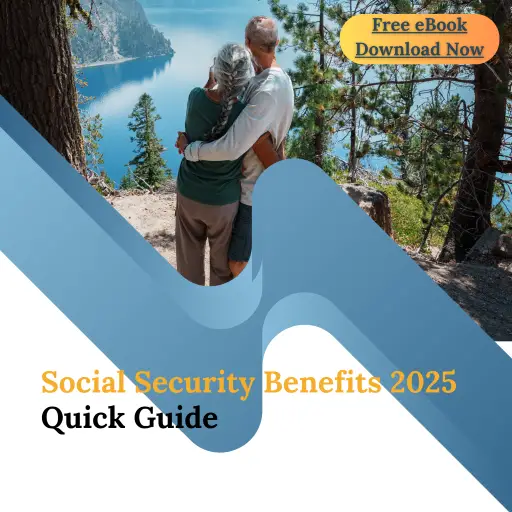
FREE eBook Social Security Benefits: Quick Guide
Reading this simple 20 page book will provide you with a foundational knowledge regarding the different Social Security benefits such as...Survivor Benefits, Impact of Claiming Social Security Early and so much more!
