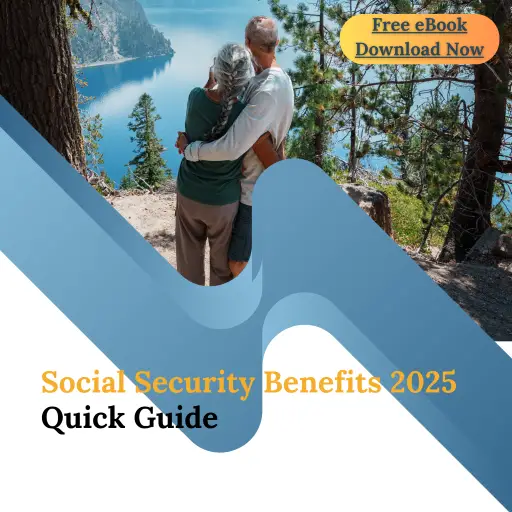Since the law was changed to require that all Social Security benefits be deposited electronically, most people sign up for direct deposit. Direct deposit allows the Social Security Administration to deposit your monthly Social Security check directly into your bank account.
A few people choose to receive their funds via a Direct Express Mastercard debit card, especially those without a bank account. But what happens if you change banks or want your monthly check deposited into a different account?
You must update your direct deposit information with the Social Security Administration. Keep reading to learn how long this process takes and the different methods you can use to change your information.
How Long Does It Take Social Security To Change Direct Deposit Information?
When you update your direct deposit information with Social Security, you likely want the change to take effect quickly. So, how long does it take to change your information? In most cases, the change takes 30 to 60 days to take effect. This means that it could be up to two months from the time you request the change until you see funds deposited into your new bank account. The Social Security Administration should send a letter to your home address showing the estimated date the change will occur and when you can expect to receive your Social Security check electronically.
Closing Old Account Too Soon
Since the process can take a month or two, ensure you do not close your old bank account until you see a deposit into your new account. Closing your old account too quickly could cause your Social Security direct deposit to fail. This could delay receiving your benefits for the month, and it might take some time to get the problem sorted out. Once you see the first deposit from the SSA in your new account, you can close your old account if you wish.
KEY TAKEAWAYS
- Changes to the Social Security laws now require that all benefit payments be deposited electronically into a beneficiary’s account.
- There are two options for receiving funds: a) Direct Deposit into a checking or savings account, or b) via a Direct Express Mastercard debit card.
- You can change your Social Security direct deposit online, over the phone, or in person. Regardless of your chosen method, it will usually take 30 to 60 days for the changes to happen.
How To Change Your Social Security Direct Deposit
Now that you know how long it takes the Social Security Administration to update your direct deposit information, you might wonder how to make the change. There are three ways to change your information, all reasonably straightforward. You can also change your direct deposit information for SSI benefits similarly. The process is as follows:
– Online
The quickest and easiest way to update your direct deposit information is by using your My Social Security account online. If you don’t have an account already, you can create one with your Social Security number in about ten minutes.
- Log into your account and ensure you have your banking information available. You will need a bank statement or checkbook showing the routing number and account number of the account you wish to use.
- Once you have logged into your account, select the “Benefits and Payments” button.
- Scroll down the page and click the “Update Direct Deposit” link.
From there, you can enter all the information about your new account. You will need the financial institution’s routing number, account number, and the type of account (either checking or savings). Review the information you provided, click “Submit,” and then “Done.” The online service is the most convenient way to update your direct deposit information.
– Over The Phone
If you are uncomfortable making the change online, you can change your direct deposit over the phone. No formal Social Security direct deposit change form is required so that you can make the change request over the phone.
You should call the Social Security Administration at 1-800-772-1213 (TTY 1-800-325-0778). Call between 8:00 a.m. and 7:00 p.m. to speak with a representative. After verifying your identity, you must provide the representative with your new account information. You can also call the U.S. Treasury’s Electronic Payment Solution Center at 1-800-333-1795.
– In Person
Finally, you can visit your local Social Security office to change your direct deposit information. It is a good idea to call and make an appointment first. Otherwise, you might wait several hours to speak with a representative. The representative at your local office can help ensure that your Social Security payments reach the correct account.
Instead of visiting your local Social Security office, you could start at your bank or credit union. Sometimes, your financial institution can initiate the change for you, although this is not always true. The easiest thing to do is update your direct deposit information online.
Must read articles related to Social Security Award Letters
- What is a Social Security Award Letter…how do you get a copy?
- How can I change my address with the Social Security office?
- When will I receive my Social Security check this month
- Three easy steps to apply for Social Security benefits.
- How do you manage Social Security benefits online?
How To Set Up Direct Deposit For The First Time
Now you know how to change your direct deposit information, but what if you still receive a paper check in the mail? How do you set up direct deposit for the first time on your Social Security benefits or Supplemental Security Income (SSI) benefits?
Signing up for the first time is easy, and the quickest way to do so is by using the Go Direct system set up by the Social Security Administration. You will need your Social Security number, information from your most recent benefit payment, and your new bank account information. You can use a checking or savings account, but you will need to specify your account type.
Even setting up a brand new direct deposit account usually takes 30 to 60 days, but thankfully, these are calendar days, not business days. Social Security beneficiaries signing up for direct deposit should receive their first electronic payment within two months. Direct deposit should not affect the withholding of their Medicare premium.
TIP
When changing your direct deposit account information, it is crucial to keep your old account active until you see your Social Security payment deposited into the new account. If you close your old account too soon, your payment could fail, and it will take time to get a new payment issued.
Can You Still Receive A Paper Social Security Check?
Remember that we mentioned earlier that Federal law mandates all benefit payments to be made electronically. However, a couple of exceptions still allow you to receive a paper check from the Social Security Administration. First, you must complete a waiver request and have that waiver approved. Three criteria may allow you to qualify for a waiver and get a paper check.
- First, if you were born before May 1, 1921, you can get a waiver of the electronic payment requirement.
- Next, you can qualify for a waiver if you cannot manage a bank account or a Direct Express card due to a mental impairment.
- Finally, you can qualify for the waiver if you live in a remote area that lacks the infrastructure to support electronic financial transactions.
If you meet any of these criteria, you might be able to get the waiver request approved and still get a paper check in the mail each month.
The Bottom Line
Changing your direct deposit information with Social Security is not tricky, but the change will take about 30 to 60 days to process. You can change your information online, over the phone, or in person. You might even be able to contact your bank or credit union to have them initiate the change for you.
Ensure you keep your old bank account active until you see a deposit from the SSA in your new account. Closing your old account too early could lead to lost benefit payments that could take time to track down.
Frequently Asked Questions
Yes, you can call Social Security to change your direct deposit information. You will need to provide your Social Security number and possibly some other information to verify your identity. Provide the representative with your new banking information, and the change request will be submitted. The change will take 30 to 60 days to take effect.
It is pretty easy to change your Social Security direct deposit information. The Social Security Administration offers several different ways you can accomplish this task.
You can request the change online, over the phone, or in person at your local office. The easiest way to update your direct deposit information is to make the change online through your My Social Security account.
There is no limit to the number of times you can change your bank account, and changing your bank account will not impact how much Social Security pays. However, remember that each change takes 30 to 60 days to process and take effect.
You should avoid making changes unless necessary, as unnecessary changes introduce the possibility of mistakes. An error in your direct deposit information will result in missed payments, and it could take you several weeks to fix the problem.
The easiest way to let Social Security know about your new bank account is by updating your information through your My Social Security account. It only takes a few minutes to update your bank information through your online account.
However, there are other options. You can also call the Social Security Administration or visit your local Social Security office in person. All three methods will work, but the online process is the quickest and easiest. Unlike a Social Security name change, no additional documentation must be submitted with a request to change your direct deposit information.
You can find a Social Security Administration office near you by using our SSA office locator and searching for your closest location.