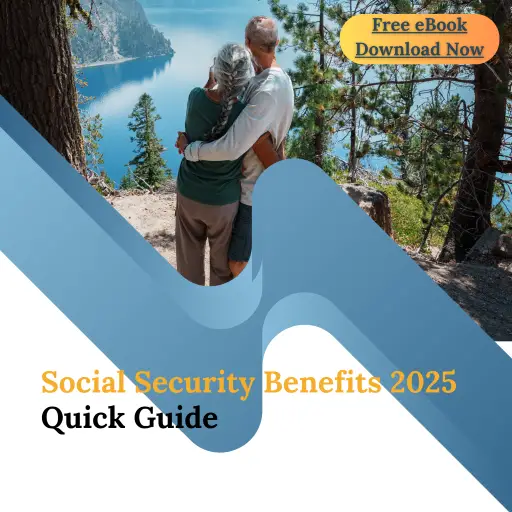What is Mobile Check-In Express?
If you’re like most people, you hate waiting in lines, especially waiting in line to get a ticket so you can wait some more. You can now utilize a new Mobile Check-In Express feature at most Social Security offices to simplify the check-in process. The latest mobile process will allow you to receive an electronic ticket and hold your place in line.
KEY TAKEAWAYS
- The Social Security mobile check-in process allows you to receive an electronic ticket and hold your spot in line.
- After signing in, you must remain at the Social Security office to be present when your number is called.
How does the Mobile Check-In Process Work?
When you arrive at a Social Security Administration (SSA) office, you should see a sign for Mobile Check-In Express with a QR code to scan. If you don’t see a sign with a QR code, your SSA office may not participate in the program.
Step 1: Arrive at the Social Security Office
You must be at the Social Security Office and ensure your mobile device has location services turned on.
Step 2: Scan the QR Code
Once you arrive at the SSA office, you will see a sign for Mobile Check-In Express with a QR code for you to scan.
Step 3: Select the Type of Service
You can check in for several services, including scheduled and non-scheduled appointments, requesting a replacement Social Security card, a benefit verification letter, proof of income, and others.
Step 4: Confirm your Electronic Ticket Number
If everything is working properly, you should receive an electronic ticket number to let you know your place in line.
Step 5: Remain at the SSA Office
You must remain at the Social Security office so that you are present when your ticket number is called.
By using the mobile check-in process, you can simplify your next visit to the Social Security Administration office.
Must read articles related to Social Security
- Tool for locating your local Social Security office.
- Are Social Security offices open for walk-ins today?
- Three easy steps to apply for Social Security benefits.
The Bottom Line
The new Social Security office mobile check-in options should make your next visit to your local SSA office smoother. You should hopefully save some time by checking in electronically and receiving a digital ticket number that will save your place in line.
The process is designed to work for those with scheduled and non-scheduled appointments. It can also be used if your visit includes services such as requesting a replacement Social Security card, a benefit verification letter, proof of income, and more.
Frequently Asked Questions
First, double-check that you have location services turned on. Second, make sure you are using the latest version of your internet browser.
The service is most compatible with Safari, Google Chrome, Microsoft Edge, and Firefox. If you’re still having issues after trying these steps, then you may need to skip the mobile check-in and get in line.
Utilizing mobile check-in has a few benefits. First, it allows you to quickly receive an electronic ticket so you know your spot in line. Second, it will alert you through your phone when someone is ready to assist you. Third, it provides you with information about your interview location.
Even if your local office is open during regular business hours, it is always better to schedule an appointment to help cut down on your wait time. You can call the SSA at 1-800-772-1213 to schedule your appointment. When you make the call, they can also tell you what documents you must bring to your appointment.
You can find a Social Security Administration office near you by using our SSA office locator and searching for your closest location.