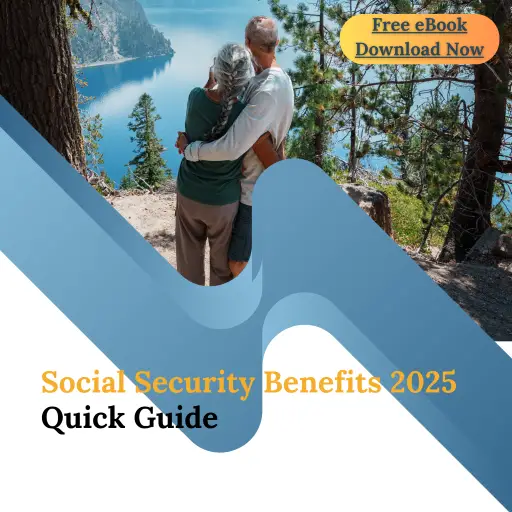Have you ever had that eerie feeling that someone is watching you? Or, in the digital world, that unsettling thought that someone might have gotten a hold of your personal information? Sadly, this isn’t just paranoia nowadays. It’s a genuine concern that isn’t going anywhere anytime soon.
Just as you’d notice if your keys went missing or your wallet felt lighter, it’s crucial to recognize when your personal information has been taken without your consent. But how can you tell? And what do you do next?
Protecting your personal data, especially in digital form, should be a top priority. The consequences of letting it fall into the wrong hands are grave. Prevention is the best strategy. Learn how to stay safe!
Signs Your Personal Information is Compromised
The aftermath of your data being hacked can range from minor inconvenience to catastrophic financial loss. But how do you know if you’ve been targeted? Here are some telling signs that your personal information might have been compromised:
Unexpected Financial Transactions:
- It’s crucial to check your bank and credit card statements regularly. If you spot any unauthorized transactions, however minuscule, they’re a glaring red flag.
Mysterious Emails or Messages:
- Password Reset Emails: If you start receiving emails about password changes you didn’t request, someone might be trying to gain access to your accounts.
- Unrecognized Account Activity: Emails confirming account set-up or subscriptions to services you didn’t sign up for are telltale signs of foul play.
Credit Score Changes:
- A sudden drop in your credit score without any apparent reason? It could be someone using your identity to take out loans or make large purchases.
Friend Requests or Followers from Yourself:
- Sounds absurd, right? Yet, your data may be in the wrong hands if you see another social media profile under your name (that you didn’t create) sending requests to your friends or family.
Your Device Behavior Changes:
- Frequent Freezes: If your device becomes increasingly sluggish or crashes frequently.
- Unwanted Apps: Discovery of applications you never downloaded is another signal.
- Decreased Battery Life: Some spyware can drain your battery faster than usual.
Security Questions Failure:
- Finding yourself locked out because the answers to your security questions have been changed is a clear indication of someone else meddling with your account.
Ransom Messages:
- If you’re greeted with a message saying your data has been encrypted and you need to pay to retrieve it, you’ve most likely been hit with ransomware.
Suspicious Activity on Personal Websites:
- For those who own websites or blogs, unrecognized posts, comments, or backend changes can point to a breach.
KEY TAKEAWAYS
- The risk of your personal information getting into the wrong hands is increasing. Ignoring the warning signs can lead to financial loss, identity theft, and lots of stress.
- Unexpected financial transactions on your account are among the most significant warning signs of fraudulent activity.
- The most common schemes and tactics for stealing your personal information are phishing, smashing, and spoofing.
What Should You Do If Your Information Has Been Stolen?
Realizing that your personal information has fallen into the wrong hands is a nightmare. But, much like any crisis, how you respond can significantly shape the aftermath. Here’s a guide on the steps to take once you know your information has been compromised:
Don’t Panic, Take Action:
- Assess the Situation: Identify which data has been stolen. Is it your email, credit card, or social security number? Knowing what’s at risk can guide your response.
Change Passwords and Security Protocols:
- Immediate Change: For accounts that seem compromised, change your passwords ASAP.
- Adopt Mult-Factor Authentication: This offers an additional layer of security requiring multiple forms of identification before granting access.
- Strong, Unique Passwords: Avoid ‘password123’. Get creative and use a combination of numbers, letters, and symbols.
Contact Relevant Institutions:
- Financial Institutions: Notify your bank and credit card companies to alert them about potential fraudulent transactions.
- Credit Bureaus: Consider placing a fraud alert or credit freeze to deter identity thieves from opening new accounts in your name.
Monitor Your Accounts:
- Regular Checks: Periodically scrutinize your bank statements, credit card summaries, and other financial documents for unfamiliar activities.
- Sign up for Alerts: Most financial institutions offer transaction alerts, notifying you of abnormal spending.
Report the Theft:
- Local Authorities: File a report with your local police. This can provide legal backing if needed.
- Federal Trade Commission (FTC): Use the FTC’s online complaint form to report identity theft and get a recovery plan.
Beware of Phishing Scams:
- Heightened Vigilance: Identity thieves may use your information to trick you further. Be skeptical of any unsolicited communication asking for personal details or money.
Revisit Your Online Habits:
- Enhance Security: Utilize antivirus software, firewalls, and VPNs to secure your online environment.
- Limit Data Sharing: Think twice before sharing personal details online. The less data you put out, the less there is to steal.
Stay Informed:
- Updates: Regularly update your software and devices. Companies frequently release patches to correct vulnerabilities.
- Educate Yourself: Awareness of the latest scams or vulnerabilities can make you a more challenging target.
Must read articles related to Personal Finance
- Eight ways to maximize your Social Security benefits.
- Learn about the differences between a living trust and a will.
- What are the benefits of title insurance?
- How to identify & avoid Social Security Scams?
- Making sense of debt-to-asset ratios.
Understanding the Importance of Personal Data
Your personal information is like gold in the digital age. Advertisers, hackers, and even governments want a piece of it. Why? Because knowledge is power. By knowing more about you, these entities can influence your decisions, sell you products, or even steal from you.
Many free services exist solely to gather information. Remember, if you’re not paying for the product, you are the product.
Educate Yourself: Common Schemes and Tactics
Phishing:
This is a cyber-technique where scammers masquerading as trustworthy entities lure you with deceptive emails, messages, or websites. Their bait?
- Fake Offers: Too good to be true deals.
- Urgent Alerts: Fabricated account threats.
- Imitation Websites: Clone sites designed to trick you into entering sensitive info.
The aim? Hooking your personal and financial details. Much like teaching a man to fish feeds him for life, educating yourself on phishing shields you from these crafty cyber-predators for the long run. Always double-check before you click!
Smishing:
Smishing combines SMS (text messaging) with phishing. These scammers:
- Pose as Trusted Contacts: Like banks or friends.
- Send Deceptive Texts: Promising prizes or alarming you with fake emergencies.
- Lure with Links: Designed to steal your data.
Their goal is to attain your personal info and bank details.
Spoofing:
Spoofing is a masquerade where digital actors try to appear as someone they aren’t. Here are a few of their techniques:
- False Faces: Imitating websites or networks.
- Deceptive Numbers: Mimicking trusted phone numbers.
- Camouflaged Email Addresses: Looking like trusted senders.
Their goal? To deceive, manipulate, or steal from the unsuspecting audience.
TIP
Many of the steps you should take if your information is stolen are also the same things you should be doing to prevent identity theft from happening in the first place. Educating yourself about the different ways scammers target your data is also essential.
The Role of Social Media
Have you ever noticed ads that seem oddly specific to your interests? That’s because social media platforms know a lot about you. Always check privacy settings and think twice before sharing personal details.
Let’s dive deeper into this with some safeguarding tips:
Fortify Your Login:
- Strong Passwords: Mix uppercase, lowercase, numbers, and symbols for a concoction harder to crack than a wizard’s spell.
- Two-Factor Authentication (2FA): An extra layer of defense, ensuring that you, and only you, gain entry.
Be Stingy with Details:
- Limit Sharing: Think twice before revealing birthdates, addresses, or your pet’s maiden name.
- Customize Privacy Settings: Set accounts to ‘private’ and curate who can see your posts and details.
Beware of Quizzes & Games:
- Data Harvesters: That “Which bread are you?” quiz might be fun, but some are fronts for data collection.
- Permissions: Before playing, check what info games or third-party apps access. Less is always more.
Avoid Clickbait and Suspicious Links:
- Too Good To Be True: Promises of free trips or alarming headlines? They may lead to phishing sites.
- Check URLs: Ensure the site’s legitimacy. Look for ‘https://’ and familiar domain names.
Limit Geotagging and Live Locations:
- Check-Ins: It’s thrilling to share real-time adventures, but this also tells potential mischief-makers that you’re not home.
- Off is Safer: Regularly check and disable apps from accessing your location unless necessary.
Keep Software Updated:
- Latest Versions: Developers constantly patch vulnerabilities. Regular updates keep digital moats full and drawbridges working.
Be Cautious of Friend Requests:
- Unknown Entities: Don’t accept requests from unfamiliar faces. They might be wolves in virtual sheep’s clothing.
Educate & Stay Updated:
- Cybersecurity Trends: The digital realm evolves. Keep pace by familiarizing yourself with the latest security threats and solutions.
The Bottom Line
Our world is increasingly digital, and with that comes the risk of our personal information getting into the wrong hands. Ignoring the signs can lead to financial loss, identity theft, and tons of stress.
The fewer people who have your personal information, the better. It’s like only giving your house keys to a few trusted friends. Regularly checking bank statements, credit reports, and other personal information sources is essential. Make it a monthly routine.
You can safeguard your digital identity by staying vigilant, informed, and proactive. Remember, in the age of information, knowledge truly is power. Protect your sensitive information!
Frequently Asked Questions
If your driver’s license has been lost or stolen, contact the nearest DMV branch to report the issue.
The state might flag your license number in case someone else tries to use it, or they might suggest that you apply for a duplicate.
Stay informed by reviewing your credit report regularly.
First, contact your bank to close the account and open a new one. Next, review your transactions to see if anything looks off. If you find fraudulent charges or withdrawals, call the fraud department to try to get them removed.
If you have automatic payments set up, you must update them with your new bank account information.
Continuously monitor your credit report to ensure no further fraudulent activity is happening.
Many people wonder how to check and see if someone is using their SSN. The most significant warning sign is when you notice an activity you did not initiate on your credit report.
You might also see suspicious activity on your bank or credit card statements. If you receive any type of notice from your mySocialSecurity account or the Social Security office about an activity that you did not perform, then this might also be a sign that your SSN has been scammed.
You can find a Social Security Administration office near you by using our SSA office locator and searching for your closest location.